The extension has a possibility to sort the lines of totals according to a custom order. You can find this configuration at
Stores > Configuration > Magetrend Extensions > PDF Templates > Additional Settings > Custom Totals Sorting
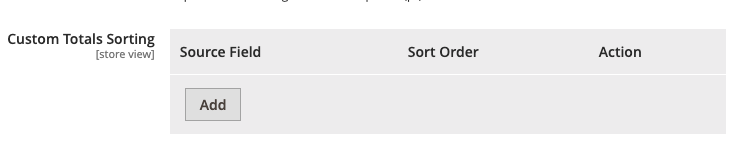
By clicking a "Add" button you can add new lines
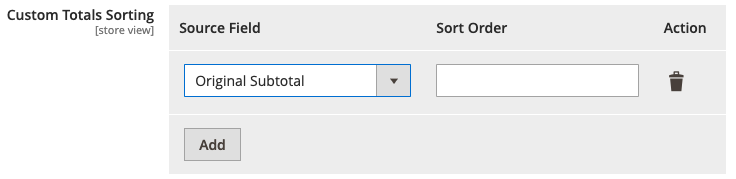
A sort order is an integer number. The lines with bigger number goes down (ascending order).
A source field is a code of total line. You can choose it from a list.
Here is an example how to move a shipping line above tax line.
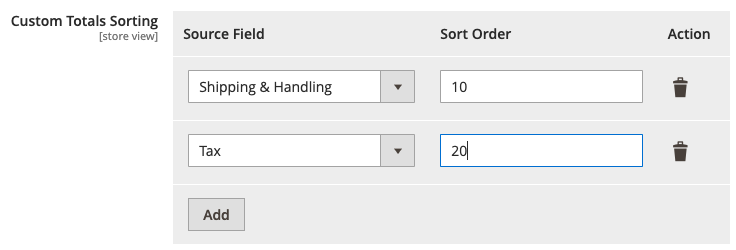
There is no need to set a sort order for all lines. It's enough to set only for those, which you want to switch.