Magento 2 Invoice PDF extension has Zend PDF and TCPDF library support. We implemented TCPDF library to fix separated characters problem with Arabic language. Other similar languages might have this problem too.
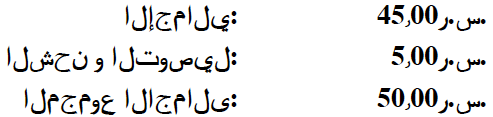
You can read more about this problem in our blog post Solving invoice PDF Arabic support problem in Magento 2
TCPDF library isn't included in our extension. You can install it via composer. To install TCPDF library, run the following commands:
composer require tecnickcom/tcpdf;
To change pdf processor, go to:
Stores >> Configuration >> Magetrend Extensions >> PDF Templates >> General Settings >> PDF Processor >> TCPDF
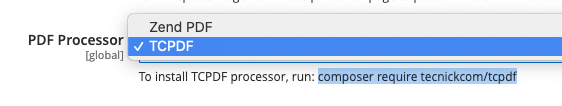
Now you can create Arabic RTL PDF template. Go to:
Sales >> PDF Templates >> Create New Template >> Invoice
Fill the form as in the image bellow:
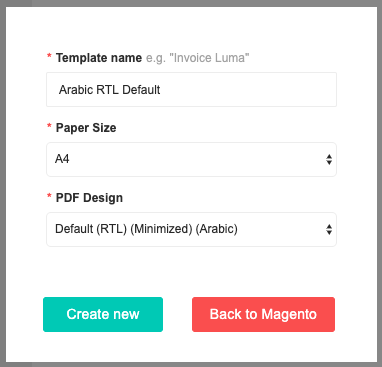
then click the button "Create new".
The final step is to set our new template in extension configuration. Go to:
Stores >> Configuration >> Magetrend Extensions >> PDF Templates >> Template Settings >> Invoice PDF template >> Arabic RTL Default
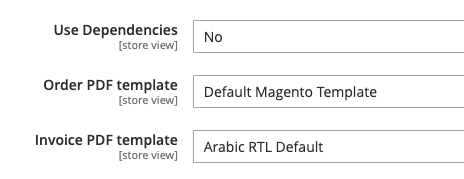
And that's all!