1. Creating the first template
If you are ready to create the first sales comments template, please go to
Sales >> Order Comments >> Templates >> Create New Template
Please enter the following data to the form:
Tab: General Settings:
- Template Name: Shipment has been delayed
-
Show in Stores: All Store Views
-
Available on Types: Order
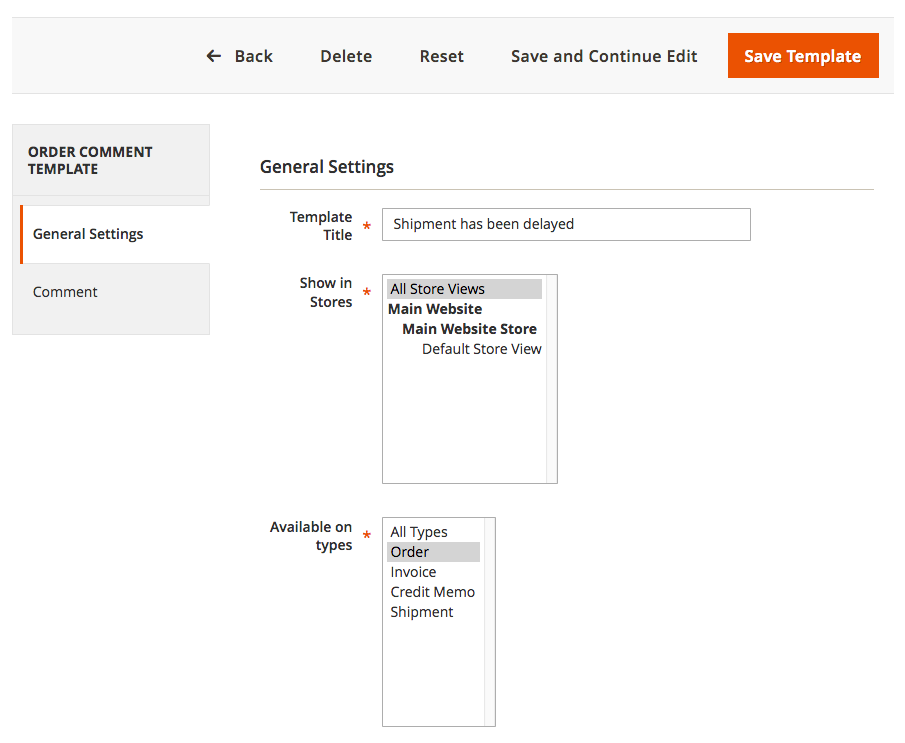 Tab: Comment
- Comment: "
Tab: Comment
- Comment: "We regret that we are unable to send the cherry wood table you ordered from our spring catalog. The demand for this popular item has exceeded our expectations and our stock is depleted. However, the supplier promises delivery of more tables in about six weeks. Please advise us whether you want to cancel your order or have us hold your check and ship the table when it becomes available. We apologize for this inconvenience
."
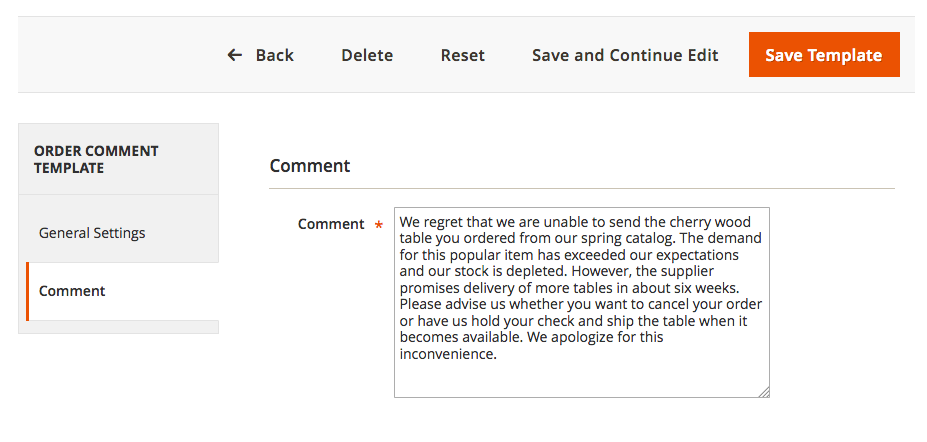
Click on "Save Template" button.
2. Installing license key
If you don't know what is your license key please follow this
article.
Please go to:
Sales >> Order Comments >> Settings >> Information & License >> License Key
and enter the key. For developopment/staging/testing stores please use development license.
3. Activating extension
Extension configuration are under location bellow. Please go there:
Sales >> Order Comments >> Settings >> General Settings
and set
Is Active to
Yes.
4. Testing
Template which we have just created in the first step is for order entity. Please go to:
Sales >> Orders >> Click on order from the list
You have to see the view like in picture bellow:
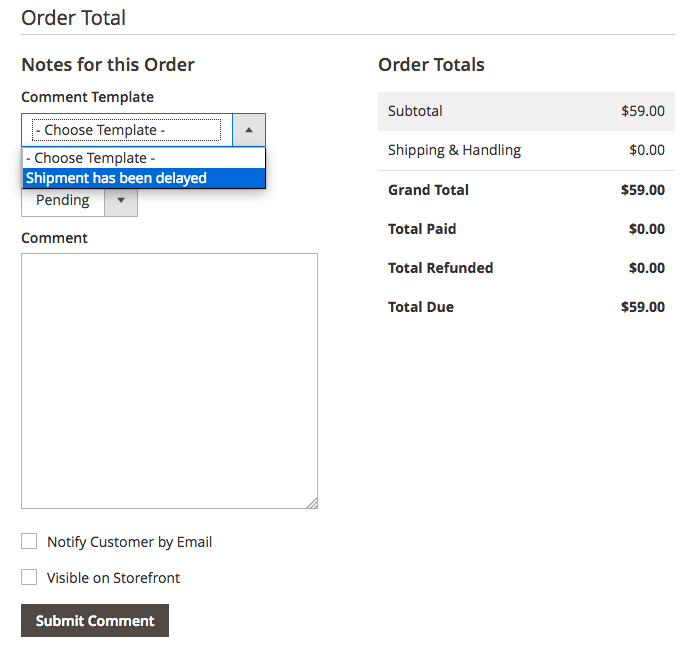
Choose the comment template:
Shipment has been delayed. Comment template should be loaded in the comment box:
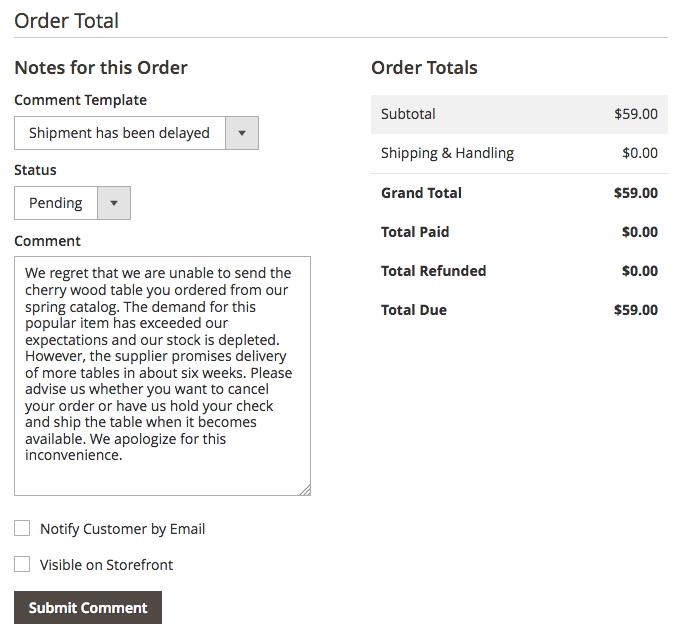
That's all. If you will have more question about extension, please contact with our support team via email support [@] magetrend.com
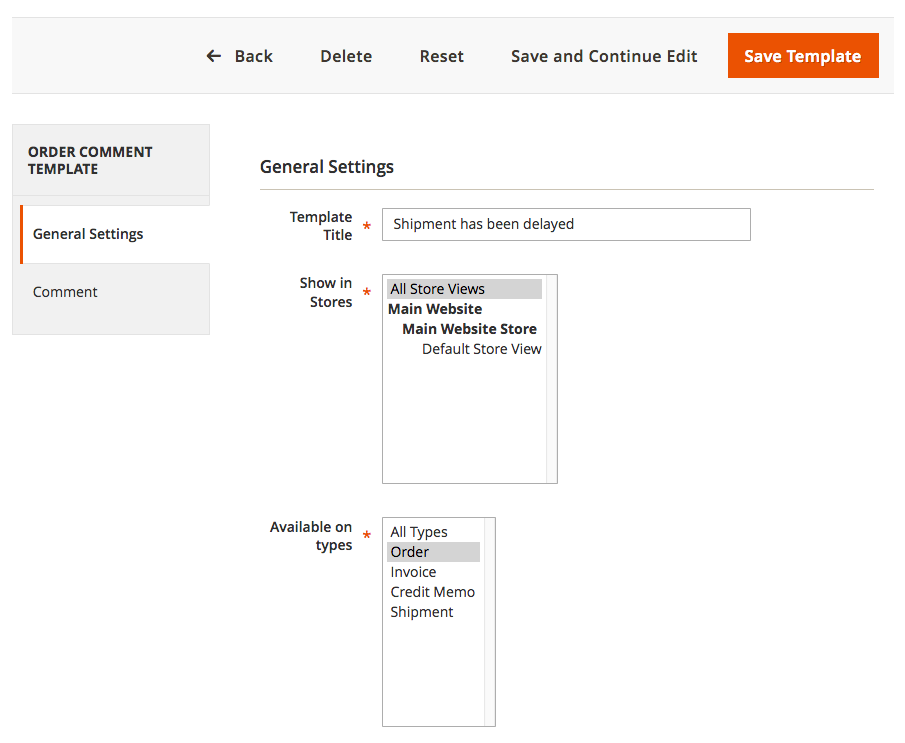 Tab: Comment
- Comment: "We regret that we are unable to send the cherry wood table you ordered from our spring catalog. The demand for this popular item has exceeded our expectations and our stock is depleted. However, the supplier promises delivery of more tables in about six weeks. Please advise us whether you want to cancel your order or have us hold your check and ship the table when it becomes available. We apologize for this inconvenience."
Tab: Comment
- Comment: "We regret that we are unable to send the cherry wood table you ordered from our spring catalog. The demand for this popular item has exceeded our expectations and our stock is depleted. However, the supplier promises delivery of more tables in about six weeks. Please advise us whether you want to cancel your order or have us hold your check and ship the table when it becomes available. We apologize for this inconvenience."
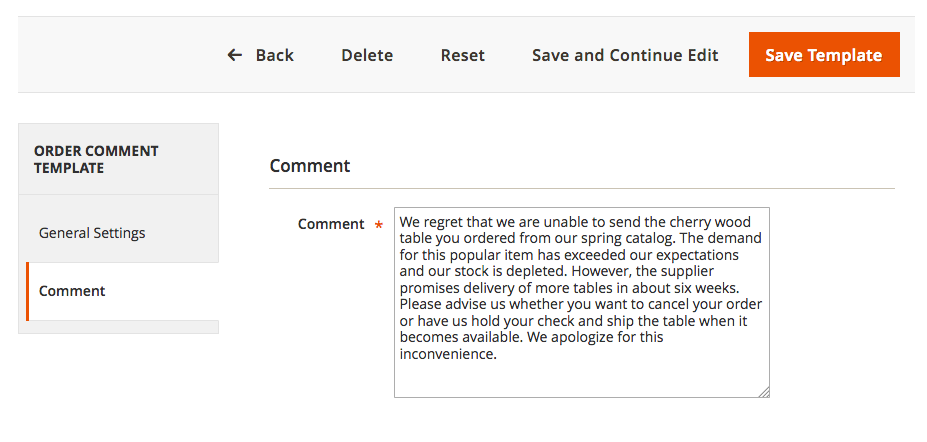 Click on "Save Template" button.
Click on "Save Template" button.
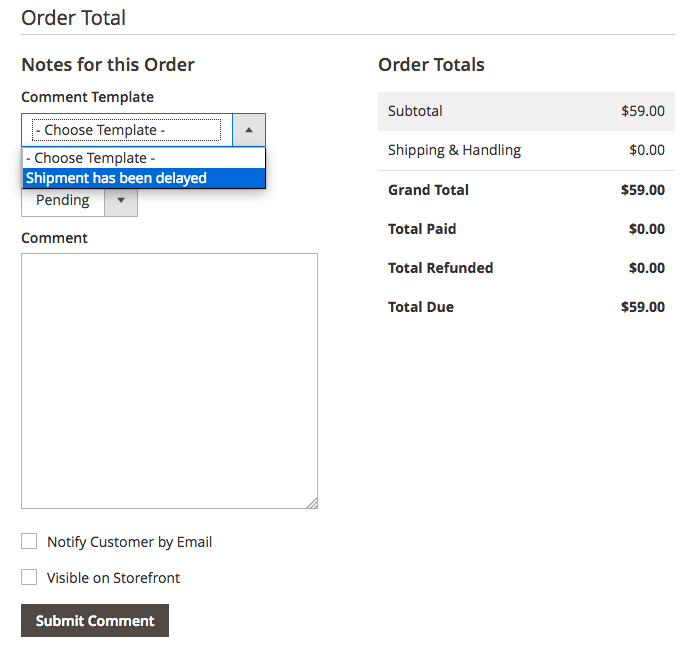 Choose the comment template: Shipment has been delayed. Comment template should be loaded in the comment box:
Choose the comment template: Shipment has been delayed. Comment template should be loaded in the comment box:
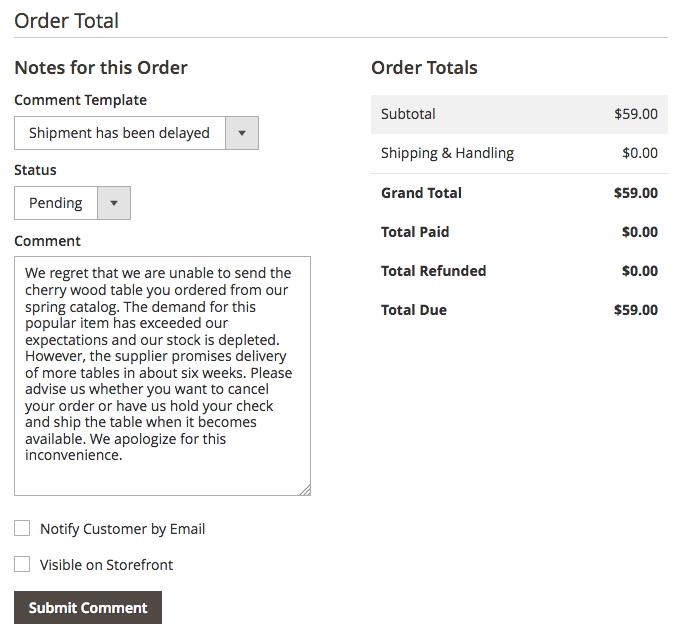 That's all. If you will have more question about extension, please contact with our support team via email support [@] magetrend.com
That's all. If you will have more question about extension, please contact with our support team via email support [@] magetrend.com