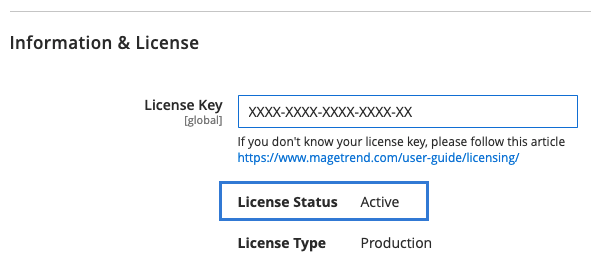1. To install extension via composer, simply run the following ssh commands:
composer config repositories.magetrend composer https://repo.magetrend.com;
composer require magetrend/giftcard
php bin/magento setup:upgrade;
php bin/magento setup:di:compile;
php bin/magento setup:static-content:deploy;During "composer require" command, you will be asked to enter username and password of repo.magetrend.com. You can find those access in "My Extensions" page or if the extension was ordered by guest or from Magento Marketplace - here.
The extension also can be installed manually, without composer. Information how to install it without composer is here.
2. After extension installation please check the following directories and permissions. Please create or change permissions if they will not match:
- 0766 - pub/media/mt/giftcard/background/
- 0766 - var/mt/giftcard/jpg
- 0766 - var/mt/giftcard/pdf
- 0766 - var/mt/giftcard/zip
Licensing
The extension is not working without a license key. If you don't have it or don't know yours, please follow article Licensing.
To install a license key, go to your store admin panel and navigate to:
Stores > Configuration > Magetrend Extensions > Gift Card > Information & License
Enter the license key, and press "Save Config" button.
Note: the paid extensions have two different licenses: production and development. Please use the same development license key for all your non-production setups.
If a license was installed successful, you should see a following view