This article is about how to send collected data to mailchimp side.
- Go to Mailchimp page and login to your account.
- Go to: Audience >> Manage Audience >> Signup forms >> Form Builder
- Change audience if you need
- From the options list "Forms and response emails" choose "Final welcome email" and check "Send a final welcome email" option
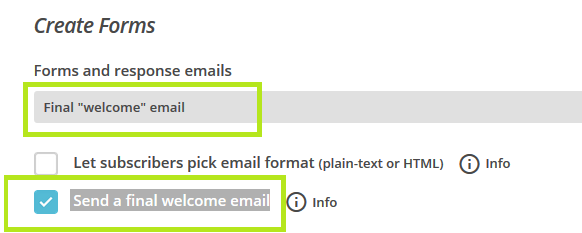
- Then go to: Audience >> Manage Audience >> Settings >> Audience Fields and *|MERGE|* tags
- Add a new field where:
Field label and type: Coupon Code
Put this tag in your content: COUPON
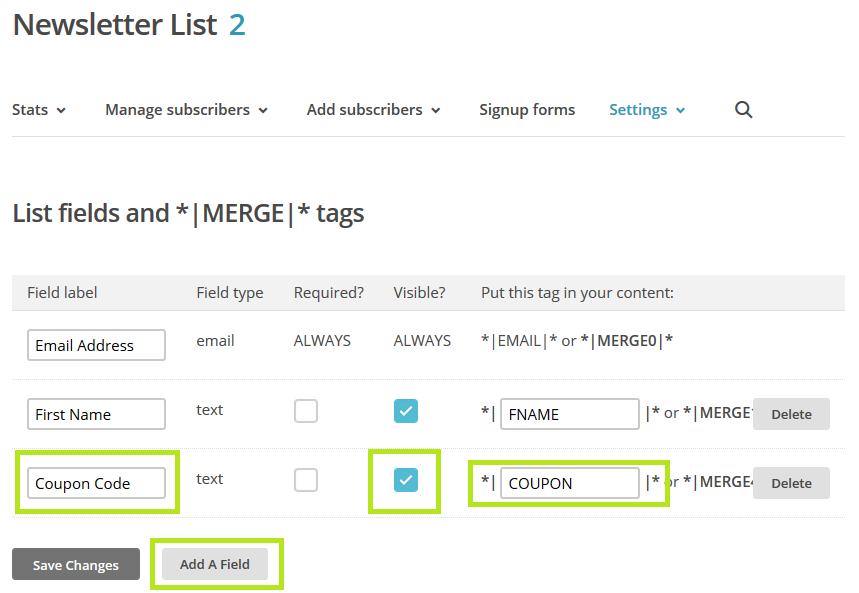
Additional fields configuration
Additional fields work the same as coupon’s code. Use additional fields name for mapping fields instead of COUPON.