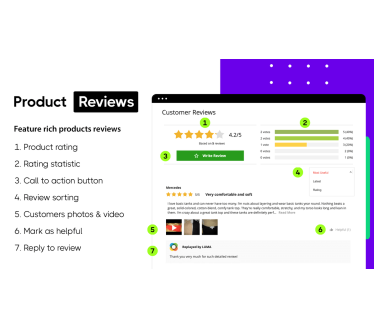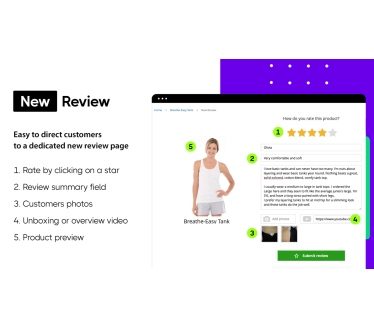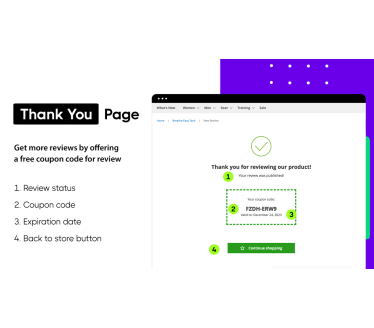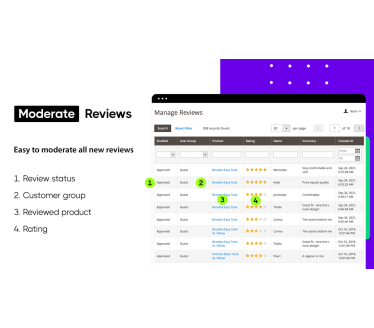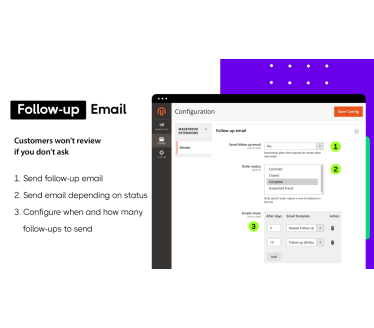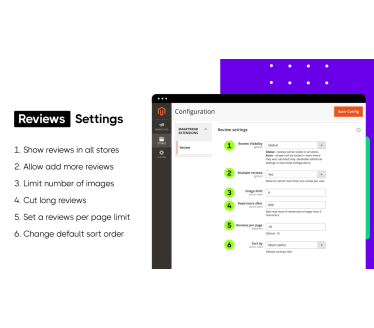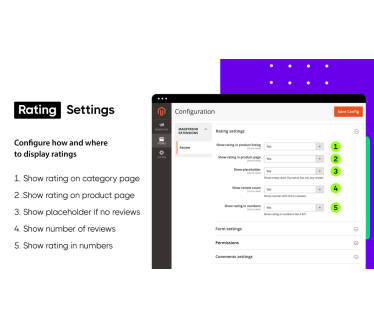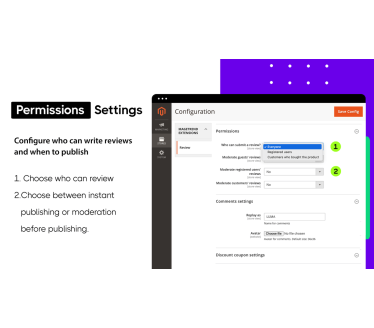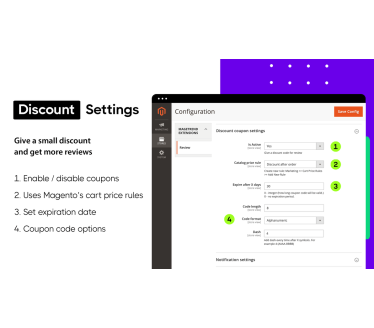Product Reviews
It gives customers the opportunity to rate your products, and leave review telling other people what they think. Unlike the default Magento review extension, our extension also lets customers upload photos and videos with their review, and rate other customers’ reviews.
Overview
Product reviews are an important part of any e-commerce business. They help to increase sales by giving consumers the information they need to make a decision to purchase a product or service. Customers are much more likely to purchase your product or service when it has been recommended by others.
The Magento 2 Product Reviews extension lets you collect customers’ reviews about your products and the shopping experience at your store. It gives customers the opportunity to rate your products, and leave review telling other people what they think. Unlike the default Magento review extension, our extension also lets customers upload photos and videos with their review, and rate other customers’ reviews. Online product reviews with photos or video get more likes – and that will help you to attract more shoppers, build stronger social proof, and increase sales.
The Magento 2 Product Reviews extension contains a built-in follow up email feature, which lets you send out “Review request” emails to your customers. The extension allows you to create an email chain and send out repeat requests after a specified amount of time. The extension also gives you the opportunity to offer customers a coupon code as a thank-you for their review. Using these two features together can boost the number of reviews generated and help you to achieve better results.
The Magento 2 Product Reviews extension also allows store administrators to leave comments on customer reviews, enabling you to interact with customers’ suggestions or respond to less positive reviews. This helps to build trust, increasing customers’ confidence in the reviews – and ultimately, in your products.
Extension Features
Upload photos
The extension allows customers to upload photos of the products they receive. This helps you to build trust in the reviews, and in your store.
Add video
Customers can add videos to show things like unboxing, by adding a URL from YouTube.
Mark as ‘Helpful’
This functionality allows you to keep the most useful reviews at the top, helping to build trust.
Admin comments
The store administrator has the ability to leave a comment after each review.
Follow-up email
This feature lets you send a series of “Review request” emails to the customer at specified intervals after they purchase an item.
Coupon for review
In exchange for leaving a review, you can offer your customers a coupon code. This helps to increase the number of reviews you receive.
Verified customers
The extension automatically identifies and marks a review as “Verified” when its author has ordered the product.
Permissions
The extension lets you you choose who can post reviews: everyone, registered users, or customers
Review sorting
Reviews can be sorted by date, rating, and by the number of times it has been marked ‘Helpful’.
Data Import.
This feature lets you to import reviews from your Magento store with one click.
Frequently Asked Questions
Categories
Contact UsYes, the extension can be installed via Composer as follows:
- Add our composer repository:
composer config repositories.magetrend composer https://repo.magetrend.com
- After that, you can run composer require command:
composer require magetrend/module-name
Where:
module-name - you can find it in extension composer.json
If the extension was installed via Composer and the files are located in the vendor/magetrend/module-name directory, run the following ssh commands:
composer require magetrend/module-name:1.0.0
php bin/magento setup:upgrade;
php bin/magento setup:di:compile;
php bin/magento setup:static-content:deploy;
If, on the other hand, the extension was installed manually and the extension's files are located in app/code/Magetrend/ModuleName directory, simply:
- Extract the .zip archive
- Upload file’s content to: app/code/Magetrend/ModuleName
- Run the following ssh commands:
php bin/magento setup:upgrade;
php bin/magento setup:di:compile;
php bin/magento setup:static-content:deploy -f;
All ours extensions are completely open source. There is no encrypted file – so you can customise it as you like.
There are thousands of extensions in the market, so we can't guarantee compatibility with every single one – it's just impossible to test it with all of them. But when we develop our extensions, we try to avoid any elements that might conflict with other extensions.
In the event that our extension conflicts with a third-party extension, our support team will assist you and make any necessary changes for free.
If you're installing the extension manually, the extension's files must be uploaded to: app/code/Magetrend/ModuleName. You can always check the "ModuleName" in extension's registration.php file.
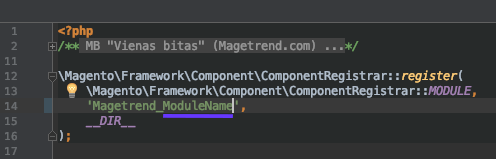
Changelog
Fixed review filter issue
Fixed php 8.2 compatibility issue
Magento 2.4.7 compatibility changes
- Magento 2.4.6 and PHP 8.2 compatibility
- Added: Declarative Schema
- Added: Compatibility with swiss easy tabs
- Fixed: Conflict with category page sorting
- Fixed: Coupon code expiration date issue
- Fixed: Issue with review form title
- Fixed: Image upload issue in new review form
- Fixed: Wrong date of review
- Fixed: Category page sorting issue
- Magento 2.4 compatibility changes
- Fixed Order status filter problem in followup emails