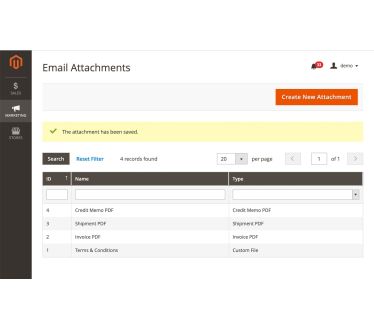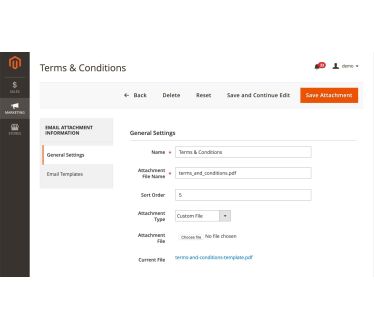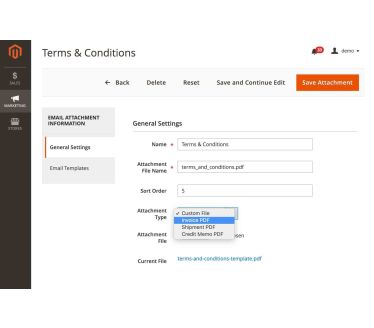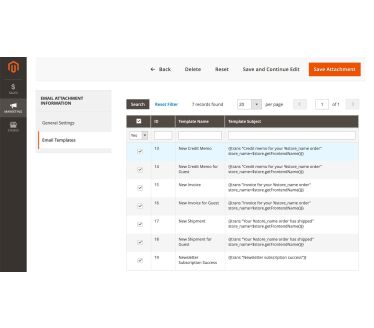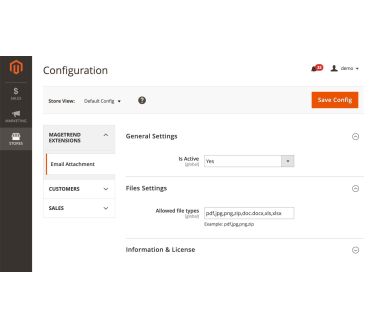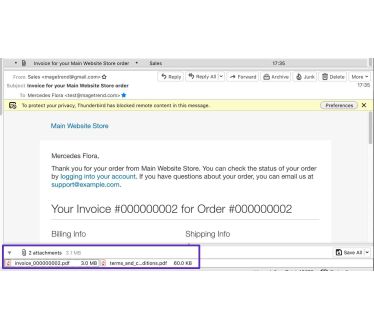Email Attachments
The Magento 2 Email Attachment extension lets you attach multiple files to any magento transactional email. It has a file upload form, so you will be able to upload your own custom files. This extension also can work with dynamic files like: invoice, shipment and credit memo PDFs which are generated by Magento. All emails’ attachments will be managed in one place so it will be easy to track them.
Overview
The Magento 2 Email Attachment extension lets you attach one or more files to any Magento transactional email – useful for attaching ‘Invoice’ and ‘Terms & Conditions’ PDFs to a new invoice email, for example.
The extension’s file upload form allows you to upload your own custom files, and also works with files that are dynamically generated by Magento, such as invoice, shipment and credit memo PDFs. All email attachments are managed in one place, making them it easier to keep track of them.
The Email Attachment extension is particularly useful because Magento 2 doesn’t come with a built-in, user-friendly tool for managing email attachments – so the extension can be a real time-saver.
The extension is very flexible, and offers a multitude of options. The same file can be attached to more than one email template, so there’s no need to keep uploading the file for each template you create. You can set the order in which files are sorted and attached. It’s also simple to set up the extension so that it can manage emails generated by other third-party extensions.
Extension Features
Multiple attachments
the extension allows you to attach more than one file to the same email.
Sort position
allows you to set the position and sort the order of attachments.
One-to-many relations
the same file can be attached to more than one email template, so you don’t need to keep uploading the same file for each email template you create.
Magento PDFs
the extension also allows you to attach invoice/shipment/credit memo PDFs to your Magento sales emails.
Compatible with third-party extensions
the extension has ready-made ‘hooks’, so it’s easy to work with other third-party extensions.
Simple to use
All email attachments are managed in one place
Frequently Asked Questions
Categories
Contact UsYes, the extension can be installed via Composer as follows:
- Add our composer repository:
composer config repositories.magetrend composer https://repo.magetrend.com
- After that, you can run composer require command:
composer require magetrend/module-name
Where:
module-name - you can find it in extension composer.json
If the extension was installed via Composer and the files are located in the vendor/magetrend/module-name directory, run the following ssh commands:
composer require magetrend/module-name:1.0.0
php bin/magento setup:upgrade;
php bin/magento setup:di:compile;
php bin/magento setup:static-content:deploy;
If, on the other hand, the extension was installed manually and the extension's files are located in app/code/Magetrend/ModuleName directory, simply:
- Extract the .zip archive
- Upload file’s content to: app/code/Magetrend/ModuleName
- Run the following ssh commands:
php bin/magento setup:upgrade;
php bin/magento setup:di:compile;
php bin/magento setup:static-content:deploy -f;
All ours extensions are completely open source. There is no encrypted file – so you can customise it as you like.
There are thousands of extensions in the market, so we can't guarantee compatibility with every single one – it's just impossible to test it with all of them. But when we develop our extensions, we try to avoid any elements that might conflict with other extensions.
In the event that our extension conflicts with a third-party extension, our support team will assist you and make any necessary changes for free.
If you're installing the extension manually, the extension's files must be uploaded to: app/code/Magetrend/ModuleName. You can always check the "ModuleName" in extension's registration.php file.
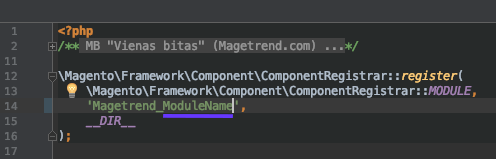
Changelog
- Magento 2.4.7-p2 compatibility changes
- Magento 2.4.6 compatibility
Added: Possibility to attach magento checkout agreement file
Magento 2.4.6 and PHP 8.2 compatibility
- Magento 2.4.4 compatibility
- Updated: extension information block
Added: declarative schema
- Added: possibility to attach PDF of invoice to the order email
- Compatibility with Magento 2.4
- Fixed broken preview url in edit attachment page
- Fixed: Compatibility problem with Magento 2.3.4 version. (Duplicate attachments)